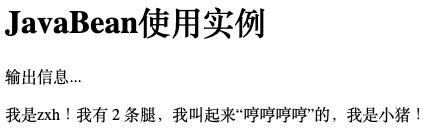JavaBean
Chivas-Regal
# 创建 Bean
在/src下创建包com.chivasregal.main,然后编写Bean
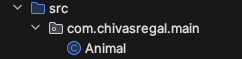
// Animal.java
package com.chivasregal.main;
public class Animal {
private int legs;
private String sound;
public Animal() {
}
public void setLegs(int var1) {
this.legs = var1;
}
public void setSound(String var1) {
this.sound = var1;
}
public int getLegs() {
return this.legs;
}
public String getSound() {
return this.sound;
}
}
1
2
3
4
5
6
7
8
9
10
11
12
13
14
15
16
17
18
19
20
21
22
23
24
25
26
27
28
2
3
4
5
6
7
8
9
10
11
12
13
14
15
16
17
18
19
20
21
22
23
24
25
26
27
28
# 使用 Bean
# 变量定义
模板:<jsp:useBean id="<变量名>" class="<绝对类位置>"/>
示例:<jsp:useBean id="animal" class="com.chivasregal.main.Animal"/>
解释:Animal animal = new Animal();
# 变量 set 属性
模板:<jsp:setProperty name="<变量名>" property="<待set属性>" value="<set后的值>"/>
示例:<jsp:setProperty name="animal" property="legs" value="2"/>
解释:animal.setLegs(2)
# 变量 get 属性
模板:<jsp:getProperty name="<变量名>" property="<待get属性>"/>
示例:<jsp:getProperty name="animal" property="legs"/>
解释:animal.getLegs()
# 示例
根据上面的 Bean ,写出下面.jsp代码
<!-- bean-use.jsp -->
<%@ page contentType="text/html;charset=UTF-8" language="java" %>
<html>
<head>
<title>JavaBean使用实例</title>
</head>
<body>
<h1>JavaBean使用实例</h1>
<jsp:useBean id="animal" class="com.chivasregal.main.Animal"/>
<jsp:setProperty name="animal" property="legs" value="2"/>
<jsp:setProperty name="animal" property="sound" value="哼哼哼哼"/>
<p>输出信息...</p>
<p>我是zxh!我有 <jsp:getProperty name="animal" property="legs"/> 条腿,我叫起来“<jsp:getProperty name="animal" property="sound"/>”的,我是小猪!</p>
</body>
</html>
1
2
3
4
5
6
7
8
9
10
11
12
13
14
15
16
2
3
4
5
6
7
8
9
10
11
12
13
14
15
16
打开网页结果如下